Q4 2023: Jennifer Warder's "Investing Insights"
Investing Insights: "Reviewing & Providing K-1 Data"
Written by SPI Principal, Jennifer Warder
Q4 2023 Newsletter
Tax season is at our doorstep, & SPI has already been working behind the scenes to prepare for this key, annual process. As you know, providing K-1s to you as an Investor so you can file your taxes is a major part of filing our own Partnership returns (IRS Form 1065).
What can you do to ensure we have accurate information on your K-1? Follow the outlined steps below from now through December 15th.
You may also follow along with these instructions in our "K-1 Data Review" video.
- Log into your SPI Investor Portal.
- Click the K-1 Data Review menu item.
- Once on this page, before doing anything, please carefully read the provided Instructions at the top.
- You'll see the following panels available as you scroll:
- Investor Accounts | Selected Account Overview
- Single-click the briefcase icon (
 ) next to the Account name of one of your Investor Accounts to “select” it & see its data overview in both the right-hand Selected Account Overview panel & below in the K-1 Data Review panel.
) next to the Account name of one of your Investor Accounts to “select” it & see its data overview in both the right-hand Selected Account Overview panel & below in the K-1 Data Review panel.
- K-1 Data Review | K-1 Layout
- The left-hand K-1 Data Review panel shows you what the K-1 will look like for the selected Investor Account if there's an active investment tied to it.
- The right-hand K-1 Layout panel shows you a screenshot of the K-1, fields E – I2.
- Request K-1 Data Updates (other than Address)
- This form allows you to submit changes to K-1 Data other than your Address.
- Address Changes: K-1 addresses can be updated “inline” in the Selected Account Overview panel.
- Hover & click anywhere on the K-1 address displayed for the selected Investor Account, & a pop-up with address data will appear.
- Edit the address & click the “OK” button to save your address change.
- Important: Be aware that there's a time delay between an address update being made in the Selected Account Overview panel & the change being reflected in the K-1 Data Review panel below.
- Non-Address Changes: To request changes to your K-1 Data other than an address change, scroll down to the bottom of the page to the Request K-1 Data Updates (other than Address) form.
- Select the Investor Account you’d like to make a change to, clearly describe the specific edits you’re requesting in the dialogue box below, & then click the “Submit” button at the top.
- We'll review the submission & get back to you with any questions or next steps
required. You may be asked to sign a W-9 Certification, depending on the change.
What is our deadline?
For us to include your requested changes on the 2023 K-1s, you must submit them by December 15, 2023. We'll work with you to process any change requests by December 31, 2023, as some requests require multiple communications to finalize the change. Once the deadline has passed, we will not accept any requests for changes to your K-1 Data & will file tax returns based on the data we sent to our CPA on January 2, 2024.
Unique IRA Account Holder EIN
If you have a Custodial Self-Directed IRA account & you have not already provided SPI a unique IRA Account Holder EIN, you received an email from us on November 15th, 2023 with information regarding a [NEW] IRS requirement with a set of specific actions you will need to take. We sent a reminder email in late November & will send a final reminder in early to mid-December regarding this requirement.
We appreciate your investments with us & wish you the best of holidays as we say goodbye to 2023!
- Log into your SPI Investor Portal.
- Click the K-1 Data Review menu item.
- Once on this page, before doing anything, please carefully read the provided Instructions at the top.
- You'll see the following panels available as you scroll:
- Investor Accounts | Selected Account Overview
- Single-click the briefcase icon (
) next to the Account name of one of your Investor Accounts to “select” it & see its data overview in both the right-hand Selected Account Overview panel & below in the K-1 Data Review panel.
- Single-click the briefcase icon (
- K-1 Data Review | K-1 Layout
- The left-hand K-1 Data Review panel shows you what the K-1 will look like for the selected Investor Account if there's an active investment tied to it.
- The right-hand K-1 Layout panel shows you a screenshot of the K-1, fields E – I2.
- Request K-1 Data Updates (other than Address)
- This form allows you to submit changes to K-1 Data other than your Address.
- Investor Accounts | Selected Account Overview
- Address Changes: K-1 addresses can be updated “inline” in the Selected Account Overview panel.
- Hover & click anywhere on the K-1 address displayed for the selected Investor Account, & a pop-up with address data will appear.
- Edit the address & click the “OK” button to save your address change.
- Important: Be aware that there's a time delay between an address update being made in the Selected Account Overview panel & the change being reflected in the K-1 Data Review panel below.
- Non-Address Changes: To request changes to your K-1 Data other than an address change, scroll down to the bottom of the page to the Request K-1 Data Updates (other than Address) form.
- Select the Investor Account you’d like to make a change to, clearly describe the specific edits you’re requesting in the dialogue box below, & then click the “Submit” button at the top.
- We'll review the submission & get back to you with any questions or next steps required. You may be asked to sign a W-9 Certification, depending on the change.
What is our deadline?
For us to include your requested changes on the 2023 K-1s, you must submit them by December 15, 2023. We'll work with you to process any change requests by December 31, 2023, as some requests require multiple communications to finalize the change. Once the deadline has passed, we will not accept any requests for changes to your K-1 Data & will file tax returns based on the data we sent to our CPA on January 2, 2024.
Unique IRA Account Holder EIN
If you have a Custodial Self-Directed IRA account & you have not already provided SPI a unique IRA Account Holder EIN, you received an email from us on November 15th, 2023 with information regarding a [NEW] IRS requirement with a set of specific actions you will need to take. We sent a reminder email in late November & will send a final reminder in early to mid-December regarding this requirement.
We appreciate your investments with us & wish you the best of holidays as we say goodbye to 2023!
Happy Investing!
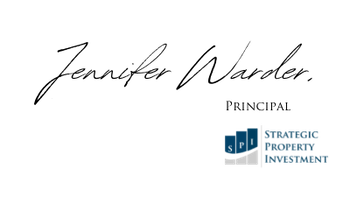


![Q1 2023: Investing Insights with Principal, Jennifer Warder, "[NEW] Investor Portal"](https://images.squarespace-cdn.com/content/v1/600af590c59b2178e62c2511/1678898688890-D0PSOVQCKBQOFVTEHSRL/Quarterly+Newsletter+Blog+Thumbnail+-+Q123+Investing+Insights.png)



